Positive Software company has released a new version of their popular pos software, Designed specifically for independent, single-store retailers, POSitive Retail Manager SE streamlines inventory management and reporting, automates transactions and easily tracks customer information and sales history. POSitive Retail Manager SE is also e-commerce ready, so you can run your “brick and mortar” and web stores with the same program. POSitive Retail Manager SE integrates with QuickBooks, so your accounting software is updated automatically. You can also import and export your inventory and customer information with programs like Excel, saving you hours of typing entries by hand.
PRM SE is built with Microsoft SQL, a robust and scalable database engine that will easily grow with your business. MS SQL also allows PRM SE to work with many popular third-party programs, such as Crystal Reports.
PRM SE offers many “best in class” features you simply won’t find in competing products:
Automatically track inventory
PRM SE adjusts your inventory figures every time you receive stock, make a sale or process a return. Improve your cash flow by purchasing the items your customers want. Look up inventory quickly by SKU, department, category, description and even add your own options.
An inventory matrix allows you sell items in different
size/color combinations.
Check sales by any day, employee, customer or item. Schedule your staff efficiently based on hourly sales averages.
Open up a free merchant account with AveraCharge and you can process credit and debit cards right through PRM SE.
Bring new and repeat customers into your store with gift cards. PRM SE will let you sell, redeem and reload gift cards with any value you choose.
Set up customer charge accounts and print monthly statements. Issue and track store credit rather than give cash for customer returns.
See your customer’s history at the time of sale and suggest additional products or services that may be of interest to them. Maintain customer contact with the built-in e-mail marketing manager.
PRM SE will let you check on your store from any computer with a web browser. View up to the minute sales data and other reports. Look up customers, inventory, vendors, invoices and employees.
Use a handheld data collector to create invoices, purchase orders or to update stock counts.
PRM SE easily handles multiple sales tax rates, including delivery based sales tax and GST.
A fully customizable touch screen lets you design a layout that is easy for employees to use and controls their access to program features.
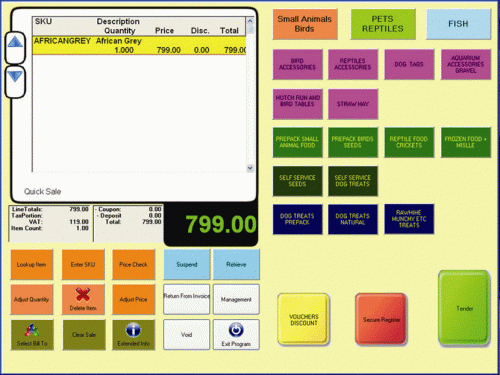
Pos Software
PRM SE can send detailed transaction information to selected video surveillance systems, giving you a more effective tool for combating employee theft and shrinkage.






You must be logged in to post a comment.